eBranch Help
Simple Steps to View, Manage, and Move Your Money
Easy steps to access your account with eBranch (our online access system) and our mobile app.
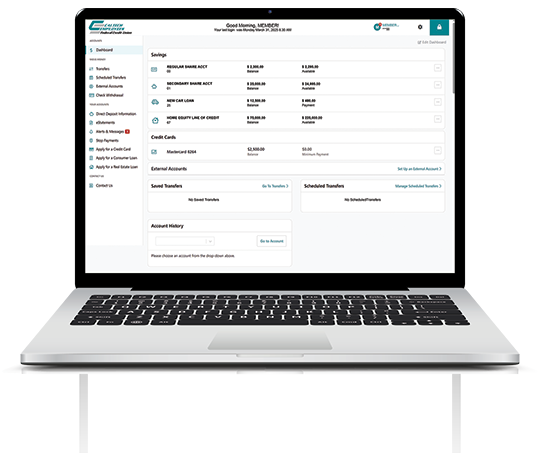
A New eBranch is Coming Soon
We are excited to announce the upcoming launch of a redesigned eBranch, our online access system. We’re redeveloping this convenience to make account management better than ever before.
- User-friendly Navigation
User-friendly navigation brings direct access to features and tools within eBranch. We added improved transaction search and filter options.
There will be no change to our login process. - Scheduled Transfers
Scheduled transfers will evolve with the ability to initiate a “saved transfer” in one click and the option to skip an individual scheduled transfer. Plus, intuitive steps make it easier to set up scheduled transfers.
Scheduled transfers will process on the day requested at 9 a.m. (PT) regardless of previously set times.
A Quick Guide for Key Online Services
Easy steps to the most popular features within eBranch and our mobile app. |
|
|---|---|
First-Time UserOnline access to your account from anywhere!
|
|
AlertsSet and manage alerts for:
Choose alerts that best fit your needs with your preferred delivery option. |
|
External TransfersMove Money Between Accounts |
|
Mastercard AccessEasily manage your CEFCU Platinum Mastercard®. Simply select “More Details” next to your credit card information.
|
|
Mobile AppDownload the app. |
|
Mobile Check DepositMake your next check deposit from anywhere! Log in on our mobile app, then tap “Check Deposit.” Follow the prompts to complete your deposit in just a few steps. |
|
eBranch and Mobile Disclosures
- eBranch Disclosure (Terms of Use)
- eStatement Disclosure
- External Accounts Transfer Agreement
- Mobile Deposit Capture Agreement
- Online Privacy Notice
 Additional Support
Additional Support
If you have questions about our eBranch or mobile app services, please contact Electronic Services at (800) 592-3328, option 3. Representatives are available Monday through Friday from 8:00 a.m. to 4:45 p.m. (PT).
Alerts: Please note some alerts are mandatory by CEFCU and cannot be changed. Availability may be affected by your mobile carrier’s coverage area. Alerts received as text messages on your mobile device may incur a charge from your service provider. This feature is not available on the mobile app.
Mobile carrier message and data rates may apply. You can also access your accounts from your web enabled device at www.cefcu.org.
Mobile App: Fingerprint or facial authentication available only on eligible devices. If your device is accessed by others, those additional users will have access to any app. We recommend limiting log in to your username and password instead of fingerprint or face recognition.
Mobile Check Deposits limited to maximum of $20,000 per day. Mobile Check Deposits made before 3 p.m. (Pacific) will be posted same business day. The first $275 of the deposit will be made available on the next Business Day with the remaining funds available the 2nd Business Day. Exceptions may apply. View our Mobile Deposit Capture Agreement for more details.
Apple, the Apple logo, iPhone, and iPad are trademarks of Apple Inc., registered in the U.S. and other countries. App Store is a service mark of Apple Inc., registered in the U.S. and other countries.
Android, Google Play and the Google Play logo are trademarks of Google LLC.
All loans subject to credit approval. Rates and terms are subject to change without notice. CEFCU is an Equal Housing Lender. NMLS #626590.
Federally insured by NCUA.








